 VIP ALL
(CardSharing)
VIP ALL
(CardSharing)
on
Eutelsat 36A/36B at 36.0°E, ABS 1 at 75.0°E, Horizons 2 & Intelsat 15 at 85.0°E, Hot Bird 13A/13B/13C at 13.0°E, Astra 4A & SES 5 at 4.9°E













 Server-1, Server-2, Server-3 moved to Server-5.All active orders active, just no renewal - pls place new ordering on Server-5
NEW!!! SERVER-5:
Bulsatcom 39E /Polaris Media - 1.9E:
Server-1, Server-2, Server-3 moved to Server-5.All active orders active, just no renewal - pls place new ordering on Server-5
NEW!!! SERVER-5:
Bulsatcom 39E /Polaris Media - 1.9E: 4AEE:000000
Love nature 4K, MyZen 4K, Museum 4K -
13E: 10727 H 30000, 12380 V 30000 0500:051A00,051A10,051A40
TNT SAT France 19E: 0500:030B00
BIS TV 13E: 0500:051A00,051A10,051A40
English Club TV HD -
5E: 11747:V:30000 0500:041200
Discovery/Eurosport - 31.5Е: 12071:H:30000 0500:051200,022A00,041F00
Discovery Europe - 9Е/21.6E: 0500:061200 9E 11881 V 30000 21.6E 10723 V 32115
Eurosport 1,2 HD RUS - 13E 11334 H: 0500:061200
18+ -
13E/19E: 0500:050F00
SRG SSR - 13E: 0500:060200
Tivusat Italy - 13E (All SD, HD, 4K): 183E:000000
Sky Italy - 13E: (09CD:000000) Italia 1 HD, Rete 4 HD, Canale5 HD, 20Mediaset HD, TV8 HD, Nove, cielo HD, Iris HD, Cine34 HD, La7d HD, 24Twentyseven HD, La5 HD, La7 HD, Mediaset Italia2 HD, Mediaset Extra HD, TOPcrime HD, Giallo, DMAX Italy, Realtime Italy, Food Network Italy, HGTV Italy, Focus HD, MotorTrend, VH1 HD, Super!, Fresbee, K2
Digi TV - 0.8W: 1802:000000,002011,002111
UPC Direc (Direct One) - 0.6W: 0d97:000004,000008,00000C,000010
Telekom Romania
TEST - 39E: 092f:000000
Focussat - 0.8W: 0B02:000000
Freesat Romania - 16E: 0B02:000000
PolSat (PolSat Box) - 13E: 1803:000000,007001,007101
Platforma Canal+ (Cyfra+) - 13E: 1884:000000
ORF Digital - 19E: 0D98:000004,000008,00000C,000010
Sky Deutschland - 19E: 098D:000000 (Enigma2 + Oscam icam)
M7 Deutschland (Kabelkiosk) - 9Е: 0B00:000000 Kinomir, Telebom/Teledom, TNT Russia, Ostwest, Rtvi
Sky UK - 28.2E: (0963:000000) More4, Channel 4+1, E4+1, Gold, alibi, W, SkySp Racing, ComedyCentral+1, ComedyCentral, ComedyXtra, MTV Hits, MTV Music, Cartoon Network, Cartoon Network+1, TCM Movies, TCM+1, Boomerang, Boomerang+1, Cartoonito, Film4, mehrere XXX Sender, ColorsRishtey, ColorsCineplex, TLC, Channel4, TLC+1, Discovery Turbo+1, Zee TV, B4U Music, London Live, COLORS, B4U Movies, Sony SAB, Sony Max2, MTV, MTV Base, MTV Classic, Comedy Xtra, Utsav Plus, Utsav Gold, Utsav Bharat, Dolf +1, W+1, alibi+1, NickJrPawPatrol, Nicktoons, Nickelodeon+1, Nick Jr. , Nick Jr.+1, Nickelodeon, Discovery, Animal Planet, Discovery Science, Discovery History, DiscoveryTurbo, ID, Animal Planet +1, Discovery +1, ID+1, Dicovery History+1, Local TV, SonyTV, Sony Max2, Eden
Skylink (Czech) - 23.5E: 0624:000000
Antik Sat (Czech) - 16E: 0B00:000000
Canal Digitaal (Nederland) - 23.5E: 1817:00006A
Yes - 4W: (mpeg-2 only) 090D:000000
D-SMART (DigiTurk)- 42E: (with oscam or wicardd) 092B:000000
Max TV - 16E: 1830:000000
Total TV (Pink TV) - 16E: 0629:000000
HD+ - 19E: 1830:000000
Alem TV (Big Bang) - 52E: 0B02:000000
NTV+ Vostok - 56E: 0500:050C00,050A00
MTS (Raduga TV) - 75E: 0618:000000, 0628:000000, 0632:000000, 0634:000000, 0662:000000, 0652:000000
Raduga TV - 36E: 0659:000000 12564 H (Fox, National Geographic, Nat Geo Wild)
Русский Мир - 56E: 44A0:000000
NTV Plus - 36E: 0500:050A00,060A00
Telekarta - 80E: 0602:00,06,0B,11,1A,27,2F,32,4C,40,8E,91,9A,9B,A1,BD,71,82,FFFF, 0B00:000000
Server-3 Packs:BulSatCom, Digital+, DigiTV, TivuSat, НТВ+ Восток, HTB+(060C00), Sky United Kingdom, PolSat, HD+, Телекарта, НТВ+ (060A00), Focus Sat, ORF, 0500:041200, 0940:000000, 093E:000000, 0500:051A00, 0500:042300, 0500:040810, SkyLink, SkyLink_0D96, Cyfra+0B01, DIGITV Hungary (1880), NC+(1884), PolSat(1861), UPС Direct, SkyDE-098D, TV Vlaanderen, Adult Channels, HD+ (1830)
0500:060C00 NTV+ 36.0°E0500:041200 Dozhd/Setanta 1/Setanta 2 - Test 31.5°E0500:050F00,043800 Adult Channels13.0°E0500:050C00 NTV+ (East) 56.0°E0100:00006A TV Vlaanderen 19.2°E/23.5°E1884:000000 NC+ (NEW) 13.0°E1830:000000 HD+ (NEW) 19.2°E1843:000000,003411 HD+ 19.2°E4AEE:000000 BulSatCom 39.0°E1803:000000,007101 PolSat 13.0°E1810:000000 Digital+(Movistar) 19.2°E1802:000000 DigiTV (Romania)/NOS (Portugal) 0.8°W/30.0°W183D:000000 TivuSat 13.0°E0602:0,B,11,12,13,18,25,27,2F,32,42,4C,60,8D,8E,91,92,C9,FFFF Kontinent TV 85.1°E0D97:0,4 UPC Direct (Hungary) 0.8°W0963:000000 Sky EN 28.2°E0624:000000 SkyLink (Czeh) 23.5°E0B00:000000 Telekarta 85.1°E0500:060A00 НТВ+ 36.0°E0D95:000000 ORF (Bonus) 19.2°E0B02:000000 Focus SAT (Bonus) 0.8°E098D:000000 Sky DE - Test 19.2°E0B01:000000 NC+ (NEW) 13.0°E1880:000000 DigiTV (Hungary) (NEW) 0.8°W1861:000000 PolSat (NEW) 13.0°E
VIP ALL Pack-Content on
CardSharing Server-3:
Bulsatcom, Digi, Movistar, HD_Plus, NC_Plus, Polsat, RTVi, SRG, Sky_DE, TivuSat, UPC_Direct, Viasat_Baltic, Telekarta, NTV_Plus_Vostok, SES_Ukraine, Sky_UK, Xtra, SkyLink, NTV_Plus, TV_Vlaanderen, ORF, Focus_Sat, Viacom, Porno, Viasat_UA, Dozhd, SetantaSport

























 Prices on Server-3: 0.50,-€/1day
Prices on Server-3: 0.50,-€/1day,
7.50,-€/month,
15.00,-€/2months,
22.50,-€/3months,
30.00,-€/4months,
37.50,-€/5months,
45.00,-€/6months
VIP ALL Pack-Content on
CardSharing Server-4:
Digi, UPC_Direct, Focus_Sat, Bulsatcom, Polaris, Nos, Canal_Digital, NC_Plus, Polsat, SRG, Movistar, HD_Plus, Sky_DE, Sky_UK, SkyLink, NTV_Plus, Telekarta, Porno





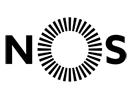











 Prices on Server-4: 0.50,-€/1day
Prices on Server-4: 0.50,-€/1day,
1.00,-€/3days,
1.50,-€/7days,
7.00,-€/month,
14.00,-€/2months,
21.00,-€/3months,
28.00,-€/4months,
35.00,-€/5months,
42.00,-€/6months
VIP ALL Pack-Content on
CardSharing Server-5:
Digi, UPC_Direct, Focus_Sat, FreeSat, Bulsatcom, NC_Plus, Polsat, HD_Plus, Sky_DE, ORF, SRG, Sky_UK, SkyLink, AntikSat, TivuSat, NTV_Plus_Vostok, NTV_Plus, Telekarta, AlemTV, Dozhd, Pink, Max, Bis, Canal_Digitaal, D_Smart, SetantaSports, Love_Nature, English_Club, Eurosport2, Porno





























 Prices on Server-2: 0.50,-€/1day
Prices on Server-2: 0.50,-€/1day,
1.00,-€/3days,
1.50,-€/7days,
6.00,-€/month,
12.00,-€/2months,
18.00,-€/3months,
24.00,-€/4months,
30.00,-€/5months,
36.00,-€/6months
Notes Server-5:
Sky Italy:
Italia 1 HD, Rete 4 HD, Canale5 HD, 20Mediaset HD, TV8 HD, Nove, cielo HD, Iris HD, Cine34 HD, La7d HD, 24Twentyseven HD, La5 HD, La7 HD, Mediaset Italia2 HD, Mediaset Extra HD, TOPcrime HD, Giallo, DMAX Italy, Realtime Italy, Food Network Italy, HGTV Italy, Focus HD, MotorTrend, VH1 HD, Super!, Fresbee, K2
SKY UK:
More4, Channel 4+1, E4+1, Gold, alibi, W, SkySp Racing, ComedyCentral+1, ComedyCentral, ComedyXtra, MTV Hits, MTV Music, Cartoon Network, Cartoon Network+1, TCM Movies, TCM+1, Boomerang, Boomerang+1, Cartoonito, Film4, mehrere XXX Sender, ColorsRishtey, ColorsCineplex, TLC, Channel4, TLC+1, Discovery Turbo+1, Zee TV, B4U Music, London Live, COLORS, B4U Movies, Sony SAB, Sony Max2, MTV, MTV Base, MTV Classic, Comedy Xtra, Utsav Plus, Utsav Gold, Utsav Bharat, Dolf +1, W+1, alibi+1, NickJrPawPatrol, Nicktoons, Nickelodeon+1, Nick Jr. , Nick Jr.+1, Nickelodeon, Discovery, Animal Planet, Discovery Science, Discovery History, DiscoveryTurbo, ID, Animal Planet +1, Discovery +1, ID+1, Dicovery History+1, Local TV, SonyTV, Sony Max2, Eden
KabelKiosk:
Kinomir, Telebom/Teledom,
TNT Russia, Ostwest, Rtvi
Sky DE: Enigma2 + Oscam icam


































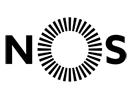






















 8)
8) 8)
8) 0)
0) 0)
0)